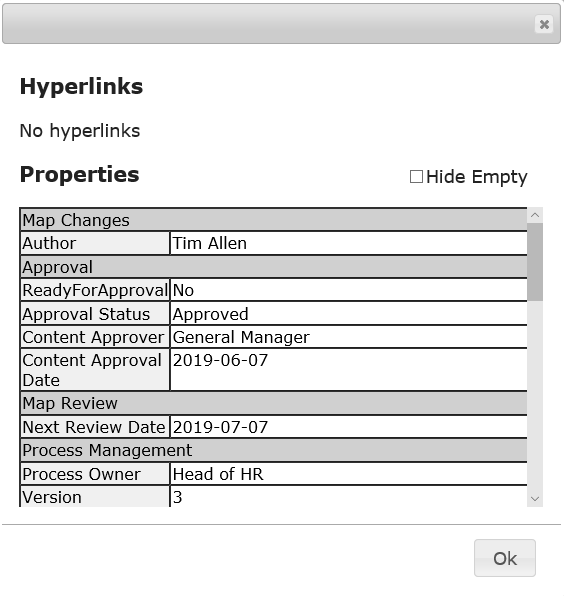Viewing Maps
The primary purpose of Triaster Process Library is to display process maps. Users can follow links on your site's menu pages, in email alerts, search results, reports and from the Approvals tab to display process maps.
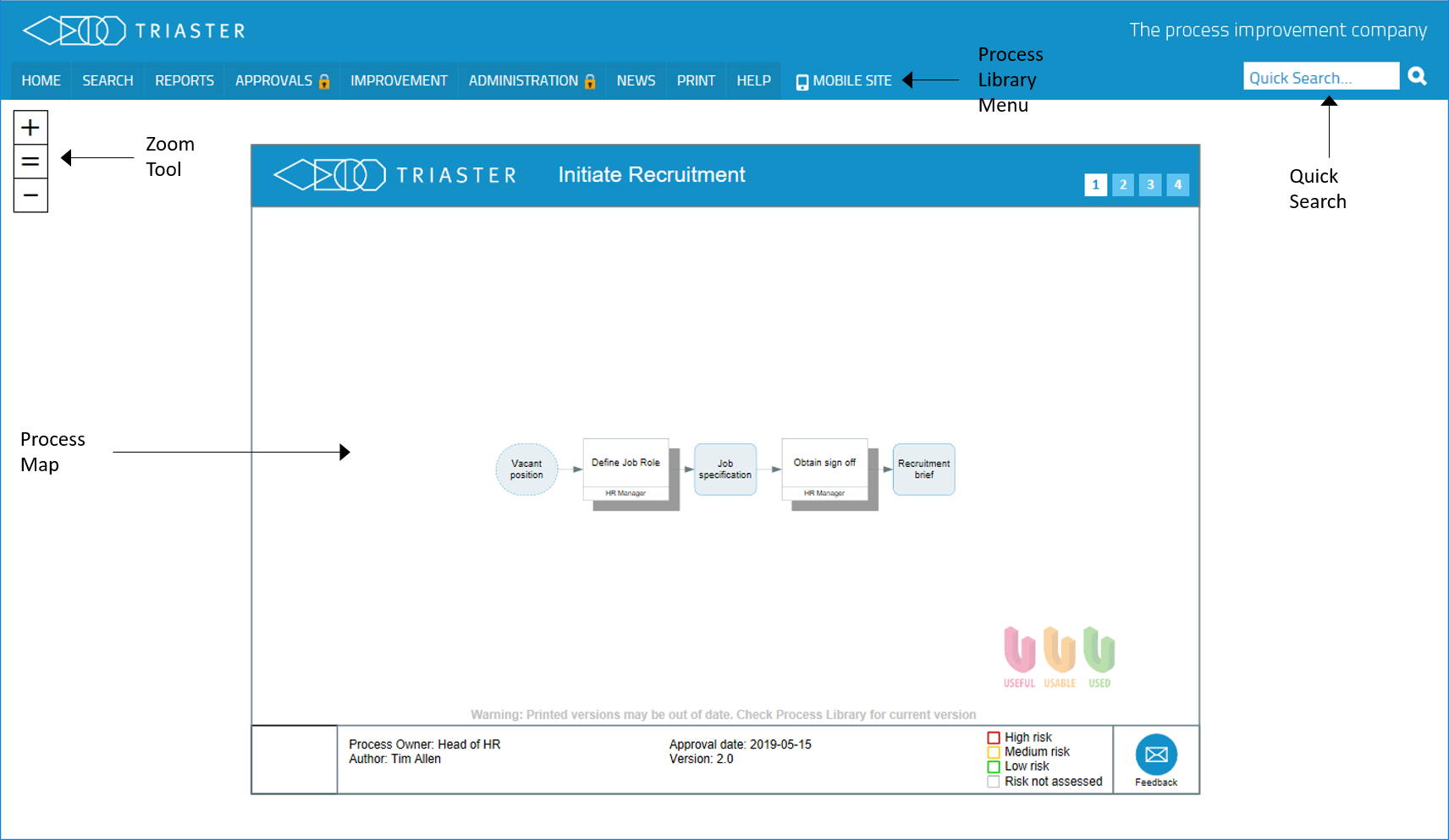
Zoom Tool
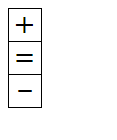
Use the Zoom tool to view areas of a process map in more detail.
Click on the + button to zoom in on the central area of the map.If you want to view another area, use the arrow keys or scroll bars on your keyboard to pan across the map.
Click on the - button to zoom out.
Click on the = button to return to the default zoom and orientation.
Details
Click on the Node, Activity or Deliverable shapes to bring up the Properties window with information about its properties.